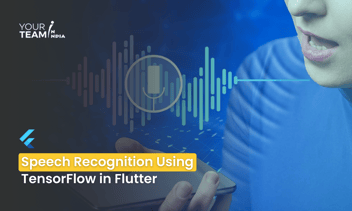Quick Summary: Dive into the world of real-time communication with Flutter by exploring the implementation of push notifications. This article provides a comprehensive guide to integrating push notification services into your Flutter applications, enabling seamless communication and engagement with users across various platforms.
Introduction
-
The importance of push notifications in mobile apps.
-
Overview of how push notifications enhance user engagement.
-
Introduction to Firebase Cloud Messaging (FCM) as a popular solution for push notifications in Flutter.
Setting Up Firebase for Push Notifications
- Create a Firebase Project
- Steps to create a new Firebase project on the Firebase Console.
- Add an Android and iOS app to the Firebase project.
- Configure Firebase for Android
- Download the google-services.json file for Android.
- Place the file in the android/app directory of your Flutter project.
- Configure Firebase for iOS
- Download the GoogleService-Info.plist file for iOS.
- Place the file in the ios/Runner directory of your Flutter project.
- Initialize Firebase in Flutter
- Add the firebase_core and firebase_messaging dependencies to your pubspec.yaml file.
|
# pubspec.yaml |
- Initialize Firebase in your Flutter app.
|
// Example: Initializing Firebase |
Handling Push Notifications in Flutter
- Requesting Permissions
- Implementing code to request notification permissions from the user.
- Handling user responses to permission requests.
|
// Example: Requesting notification permissions |
Handling Background Notifications
- Configuring the app to handle notifications received while in the background.
- Implementing background notification handling logic.
|
// Example: Handling background notifications |
Handling Foreground Notifications
- Implementing code to handle notifications received while the app is in the foreground.
- Displaying custom UI for foreground notifications.
|
// Example: Handling foreground notifications |
Customizing Notification Payload
- Customizing Notification Content
- Including additional information in the notification payload.
- Customizing the notification appearance based on payload data.
|
// Example: Customizing notification payload |
Handling Notification Taps
- Configuring the app to respond to notification taps.
- Navigating to specific screens or handling custom actions on notification tap.
|
// Example: Handling notification taps |
Testing Push Notifications
- Testing Locally
- Simulating push notifications locally for testing purposes.
- Utilizing tools or plugins to send test notifications.
|
# Example: Testing locally with FCM CLI |
Debugging Notification Issues
- Techniques for debugging common issues with push notifications.
- Utilizing Flutter's debugging tools for notification inspection.
|
flutter run --enable-software-rendering |
Conclusion
- Recap of key steps in implementing push notifications in Flutter using Firebase Cloud Messaging.
- Encouragement for developers to utilize push notifications for improved user engagement.
- Reminders about the importance of testing and debugging in push notification implementation.
Ready to elevate your Flutter app design? Unlock the full potential of Flutter layouts with our professional Flutter developers.