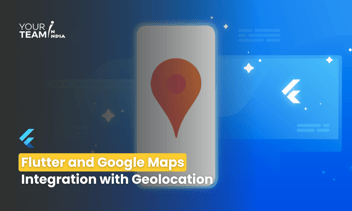Quick Summary: Dive into the world of real-time communication in Flutter as we explore the intricacies of working with sockets. This article serves as your guide to seamlessly integrate socket programming into your Flutter applications, unlocking the power of instant data exchange and interactive user experiences.
Introduction
Mobile applications often need to communicate with servers or other devices in real-time. One way to achieve this is through sockets. Sockets provide a bidirectional communication channel between a client and a server, enabling efficient data exchange. Flutter, a popular UI toolkit for building natively compiled applications for mobile, web, and desktop from a single codebase, provides support for working with sockets.
Socket Basics
Sockets can be classified into two types: **TCP (Transmission Control Protocol)** and **UDP (User Datagram Protocol)**. TCP provides reliable, connection-oriented communication, while UDP offers simpler, connectionless communication. For most real-time applications, TCP is the preferred choice.
TCP Socket Example in Flutter
In Flutter, you can use the `dart:io` library to work with sockets. Let's create a simple example of a Flutter app that establishes a TCP connection with a server and sends a message.
|
import 'dart:io'; import 'dart:convert'; void main() { startSocketCommunication(); } void startSocketCommunication() async { try { // Connect to the server on a specific IP address and port Socket socket = await Socket.connect('192.168.0.1', 12345); print('Connected to: ${socket.remoteAddress.address}:${socket.remotePort}'); // Send a message to the server String message = 'Hello, server!'; socket.write(message); print('Sent: $message'); // Receive a response from the server socket.listen( (List<int> data) { String response = utf8.decode(data); print('Received: $response'); socket.destroy(); // Close the socket after receiving the response }, onDone: () => print('Connection closed by the server'), onError: (error) => print('Error: $error'), cancelOnError: false, ); } catch (e) { print('Error: $e'); } } |
In this example:
- We use the `Socket.connect` method to establish a connection to the server with a specific IP address and port.
- The `write` method is used to send a message to the server.
- The `listen` method listens for data from the server. When data is received, it is converted from bytes to a UTF-8 encoded string using `utf8.decode`.
- The `destroy` method is called to close the socket after receiving the response.
Ensure you replace the placeholder IP address and port with the actual values of your server.
Conclusion
Socket programming in Flutter enables real-time communication between clients and servers. The example provided gives you a foundation for creating Flutter apps that can establish TCP connections and exchange data with servers. Remember to handle errors and edge cases appropriately in your production-level applications.
As you explore socket programming in Flutter, you can build more sophisticated applications, such as chat apps, real-time collaborative editing, or live data streaming. The `dart:io` library provides a robust set of tools for implementing various networking features in your Flutter applications.
Ready to elevate your Flutter app design? Unlock the full potential of Flutter layouts with our professional Flutter developers.