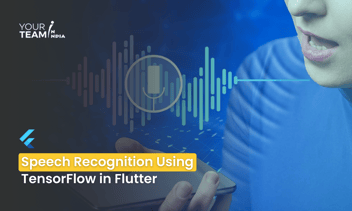Quick Summary: This article explores the seamless fusion of Flutter, Google's UI toolkit, and Machine Learning. Discover how to integrate ML models into Flutter applications, unlocking possibilities for enhanced user experiences. From predictive analytics to image recognition, delve into the synergy of Flutter and ML for cutting-edge app development.
Introduction
We always hear people talking about machine learning but only have a fuzzy idea of what it means. So, I know Machine Learning is there, in the open and it has been there for quite a long. It goes way back to the previous century when it was first coined and brought into existence; now you find it everywhere in daily life so important that your life is probably surrounded by it.
You may even not know, consider your smartphones they are called “smart” for a particular reason and in today’s time they are “smartest” while getting even more n more from day to day, because they are learning about you from you itself the more you’re using it the more your smartphone gets to know you and all of that is just the machine with lines of code evolving with time like humans. It’s not just limited to smartphones, it’s extensive in technology.
But talking about smartphones consisting of apps that makes your life easier on a daily basis, using Machine Learning is a smarter way to build apps and with Flutter building cross-platform apps has been fun for a while. What if you are able to build an intelligent app with fun using Flutter? Don’t worry we got you sorted and we got it from basics giving you an overview step-by-step which will help you build Flutter apps using Machine Learning.
What is machine learning?
“Field of study that gives computers the capability to learn without being explicitly programmed.”
In a layman language, one must define Machine Learning as the scientific study of statistical models and algorithms that a computer uses to effectively perform specific tasks without having to provide explicit instructions. It is an application of Artificial Intelligence that enables a system to learn and improvise through experience, where a system can collect the data and learn from it.
What does learning mean to a computer?
A computer program is said to learn from experience E with respect to some class of tasks T and performance measure P if its performance at tasks in T, as measured by P, improves with experience E.
For example: Take an example of playing chess
Here,
E = the experience gained from playing chess
T = the task of playing chess
P = probability of winning the next game
ML Kit:
ML Kit is created by Google for developers to build mobile applications that involve machine learning easily. It can be used for text recognition, face and pose detection, barcode scanning, etc. We are going to create an application that detects items in the Image and labels them.
Firstly, let us see the application we are going to create in this tutorial –
Features:
- Capture the Image
- Preprocess Image
- Identify items with label, index, and confidence.
Integrating machine learning kit in flutter
- Installing plugins:
The basic requirement is to install a Flutter’s ML vision plugin which has been built by the flutter dev team itself. You can use a couple of more plugins depending on your requirements if you gonna use Image identification then use image picker plugin which makes you choose either click an image using a camera or get an image from the gallery.
- Setup the Firebase project:
If you already know how to set up a firebase project then you are good to go for this step and if you aren’t aware of it then below is a video which will help you setup a firebase project using Firebase’s Cloud Firestore over Firebase Real-Time database.
Various ready-to-use API’s:
- Text recognition:
By using ML Kit’s text recognition API you can identify text in any Latin-based languages which in general sense means almost all languages. It can maneuver the tedious data by itself and by using the cloud-based API you can even extract text from the picture of documents and also apps can track real-time objects.
- Face Detection:
By using ML Kit’s face detection API you can detect faces from an image and identify their key facial features like locate eyes, nose, ears, cheeks, mouth and even get contours of the detected faces. The information collected through this API can help embellish your selfies like when you want to add beauty to your face in real-time and help capture portraits in portrait mode. It helps perform face detection in real-time so you can use it to generate emojis or add filters in a video call or snap.
- Barcode scanning:
By using ML Kit’s barcode scanning API you can scan the barcodes to get the encoded data. Barcodes are a convenient way to pass information of the real world to your app. It can encode structured data such as wifi credentials or contact information.
- Image Labeling:
By using ML kit’s image labeling API you can recognize various entities in an image without having to provide any additional metadata from your side either using on-device or cloud-based API. Basically, image labeling gives you an insight about the content in your image. When you use this API you get the list of entities that were recognized such as people, places, activities and more. Each label comes with a score that mentions the confidence level of the ML model on its observation.
- Language Identification:
By using language identification API you can determine the language from the given text. This is helpful when working with user-provided text where the information about the language isn’t provided.
Why Integrate Machine Learning with Flutter?
Before diving into the technical aspects, let's understand why combining Flutter and machine learning is a compelling idea:
- Enhanced User Experience: ML can be used to personalize content, make recommendations, and improve user engagement, thereby enhancing the overall user experience.
- Real-time Predictions: Integrating ML models allows your app to provide real-time predictions, such as image recognition, language translation, or sentiment analysis, making it more interactive and intelligent.
- Data-Driven Decisions: ML models can help your app make data-driven decisions, from optimizing user interfaces to managing resources efficiently.
- Competitive Advantage: Apps with integrated ML features tend to stand out in the market, providing a competitive edge over others.
- Improved Efficiency: By automating certain tasks with ML, you can improve app efficiency and save time for both developers and users.
Getting Started
To integrate machine learning models into your Flutter app, follow these steps:
Step 1: Choose Your Machine Learning Framework: There are several ML frameworks and libraries to choose from, including TensorFlow, PyTorch, scikit-learn, and more. Select the one that best suits your needs and expertise.
Step 2: Train Your ML Model: Build and train your machine learning model using your chosen framework. You can develop models for various tasks, such as image classification, natural language processing, or predictive analytics. Ensure that your model is saved in a format that can be easily integrated into your Flutter app.
Step 3: Set Up Flutter Environment: If you haven't already, install Flutter and set up your development environment. You can download Flutter from the official website and follow the installation instructions for your operating system.
Step 4: Add Dependencies: In your Flutter project, add dependencies that will help you load and use your ML model. For example, if you're using TensorFlow, you can add the 'tflite' and 'camera' plugins for image classification tasks.
|
dependencies: tflite: ^x.x.xcamera: ^x.x.x |
Replace x.x.x with the version numbers you need.
Step 5: Load Your ML Model: Load your pre-trained ML model in your Flutter app using the relevant plugins or libraries. Here's an example of loading a TensorFlow Lite model for image classification:
|
import 'package:tflite/tflite.dart'; Future loadModel() async { var modelFile = 'assets/model.tflite'; var labelsFile = 'assets/labels.txt'; await Tflite.loadModel( model: modelFile, labels: labelsFile, ); } |
Make sure you have your model file and labels file in the 'assets' folder of your Flutter project.
Step 6: Make Predictions: You can now use your loaded model to make predictions in your app. For image classification, you might capture an image using the camera plugin and pass it to the ML model for classification:
|
var output = await Tflite.runModelOnImage( path: image.path, numResults: 2, threshold: 0.5, ); |
Step 7: Display Results: Display the results of your ML predictions in your Flutter app's user interface. This could be in the form of text, images, or any other interactive element. Here's a simple example:
|
Text('Predicted: ${output[0]['label']}'); |
Best Practices
To ensure a smooth integration of machine learning with Flutter, keep the following best practices in mind:
- Model Size: Choose models that are optimized for mobile and have a reasonably small file size to prevent excessive app bloat.
- Error Handling: Implement robust error handling for loading and running the ML model, as errors can occur, and your app should gracefully handle them.
- User Feedback: Keep users informed about the status of ML operations, such as model loading and inference, to provide a better user experience.
- Performance: Optimize your code for performance, as ML operations can be resource-intensive. Use asynchronous calls and background processing where necessary.
- Testing: Thoroughly test your app on real devices to ensure that ML integration works as expected across different hardware and operating systems.
Conclusion
Integrating machine learning models with Flutter can transform your app into a smarter, more engaging, and user-centric platform. By following the steps outlined in this article and implementing best practices, you can create intuitive and intelligent applications that stand out in today's competitive app market. Flutter's ease of use and the power of machine learning will enable you to develop cutting-edge solutions that provide a superior user experience.
Feel free to customize and expand upon this example to create more advanced features in your app. Happy coding! Also, if you need assistance with your app development, you can hire Flutter developers from Your Team in India and get started right away!