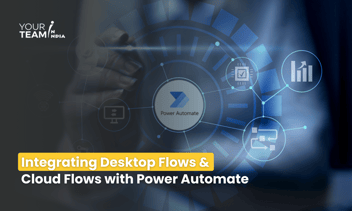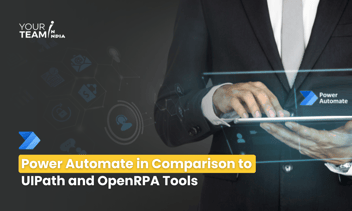Quick Summary: Delve into the integration of Canvas Apps with Power Automate, a transformative approach to streamline business processes. This article guides you through effectively combining the customizable interface of Canvas Apps with the robust automation capabilities of Power Automate, optimizing workflow efficiency and productivity.
Introduction
In the ever-evolving landscape of business automation, the integration of Power Apps within Power Automate has emerged as a potent combination, empowering organizations to streamline processes, enhance productivity, and foster innovation. This synergy between Power Apps and Power Automate presents a robust framework for creating custom applications and orchestrating workflows that transcend traditional operational boundaries.
Understanding Power Apps and Power Automate
Power Apps
Power Apps, a part of the Microsoft Power Platform, is a low-code development platform enabling users to create custom applications without extensive programming knowledge. With a user-friendly interface, it allows the creation of apps tailored to specific business needs, enhancing agility by swiftly addressing unique requirements.
Design and build a business app from a canvas in Microsoft Power Apps without writing code in a traditional programming language such as C#. Design the app by dragging and dropping elements onto a canvas, just as you would design a slide in PowerPoint. Create Excel-like expressions for specifying logic and working with data.
Build apps that integrate business data from a wide variety of Microsoft and third-party sources. Share your app so that users can run it in a browser or on a mobile device, and embed your app so they can run it in SharePoint, Power BI, or Teams.
If you don't need a custom design and your data is in Microsoft Dataverse, you can automatically generate a model-driven app from your business data and processes. This type of app can model forms, views, and other components, and the default UI automatically adjusts to phones, laptops, and other devices.
Power Automate
On the other hand, Power Automate is a robust workflow automation tool that automates repetitive tasks and connects various apps and services. It streamlines processes by automating workflows, reducing manual effort, and fostering seamless integration between different systems.
Power Automate can be used to create logic that performs one or more tasks when an event occurs in a canvas app. For example, a button can be configured so that when a user selects it, an item is created in a list, an email or meeting request is sent, a file is added to the cloud, or all of these.
Build Power App
- Go to Power Apps on the left pane, and click on the Apps.
- Create an App with Start with data or Star with a page design or Start with an app template.
- After selecting the data source, a new window will open, and you can create an app according to the requirements.
- Save and Publish your app and you can use it in anywhere.
A sample app designer pane
Integration of Power App to Power Automate
To Integrate Power Apps with Power Automate you need a trigger of Power Apps. You can use the Power Apps(v2) trigger. You can call Power Automate Flow from Power Apps and pass data from Power Apps to Power Automate Flow with this trigger by creating variables in Power Automate Flow. You can use these variables further in your flow from power apps.
Benefits of Integration of Power Apps in Power Automate
The integration of Power Apps within Power Automate amplifies the capabilities of both platforms, facilitating a more comprehensive automation ecosystem. It offers several advantages:
Seamless Workflow Automation
Integrating Power Apps within Power Automate allows for the creation of custom triggers and actions. This enables the automation of intricate processes by seamlessly connecting the functionalities of Power Apps with the workflow automation prowess of Power Automate.
Customized Application Development
Utilizing Power Apps within Power Automate empowers users to develop customized applications tailored precisely to workflow requirements. This integration allows for the creation of user-friendly interfaces and functionalities specific to the business processes at hand.
Data Flow Optimization
By combining Power Apps and Power Automate, organizations can optimize the flow of data across various applications and services. This integration facilitates efficient data exchange, ensuring that information is seamlessly transferred and processed as needed.
Improved Efficiency and Productivity
The amalgamation of Power Apps in Power Automate results in enhanced operational efficiency and increased productivity. By automating tasks through custom apps and streamlined workflows, organizations can focus on higher-value activities, reducing manual intervention and potential errors.
Ready to supercharge your business processes with Power Automate?
Hire our skilled Power Automate developers to automate workflows and boost efficiency.
Best Practices
Identify Workflow Requirements
Understand the specific workflow or process that requires automation. Identify pain points, manual tasks, and integration points between systems.
Design Custom Power Apps
Develop Power Apps tailored to the identified workflow, focusing on intuitive design and functionality that aligns with user needs.
Create Flow in Power Automate
Utilize Power Automate to create automated flows that trigger actions within the Power Apps, ensuring seamless integration between the two platforms.
Test and Iterate
Thoroughly test the integrated solution to identify and address any issues. Iterate based on user feedback and performance evaluation.
Monitor and Optimize
Continuously monitor the integrated system, gather performance metrics, and optimize workflows to improve efficiency and address evolving business needs.
Practical Implementation Scenarios
Employee Onboarding and Offboarding
Integrating Power Apps and Power Automate can significantly streamline the employee onboarding and offboarding process. A customized Power App can handle the onboarding documentation, while Power Automate automates the approval workflows, email notifications, and access provisioning, ensuring a smooth transition for new hires and departing employees.
Customer Relationship Management (CRM)
In a CRM scenario, a Power App can be tailored to capture customer information, while Power Automate automates follow-up processes, notifications, and data updates. This integration ensures that customer data is systematically managed and leveraged for improved client interactions.
Inventory Management
For inventory management, a Power App can track inventory levels and generate alerts for restocking. Power Automate can automate the purchase order approval process and notifications to suppliers, ensuring timely replenishment without manual intervention.
Conclusion
The integration of Power Apps within Power Automate serves as a catalyst for driving operational efficiency and innovation within organizations. By leveraging the capabilities of these platforms, businesses can create tailored applications and automate workflows, paving the way for streamlined operations, increased productivity, and enhanced user experiences.
The synergy between Power Apps and Power Automate transcends conventional boundaries, empowering organizations to adapt to dynamic business landscapes and stay ahead in an era defined by agility and efficiency. Embracing this integration marks a significant stride towards optimizing processes and unlocking the full potential of business automation.
Hire our skilled Power Automate developers to automate workflows, boost efficiency, and unlock the full potential of your organization. Let's transform your operations together!