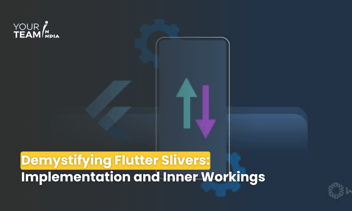Quick Summary: Dive into the fusion of Flutter and TensorFlow to unleash the potential of powerful mobile app development. This article guides you through the synergy of these cutting-edge technologies, showcasing how their integration empowers developers to create intelligent and feature-rich applications with ease and efficiency.
Introduction
Mobile app development has witnessed significant advancements in recent years, with frameworks like Flutter revolutionizing the way developers create cross-platform applications. Flutter, developed by Google, has gained immense popularity due to its ability to build natively compiled applications for mobile, web, and desktop from a single codebase. When combined with TensorFlow, an open-source machine learning framework, Flutter becomes a powerhouse for building intelligent and data-driven mobile applications.
Flutter: A Brief Overview
Flutter is a UI toolkit that allows developers to create natively compiled applications for mobile, web, and desktop from a single codebase. It uses the Dart programming language, offering a rich set of pre-designed widgets for building visually appealing and responsive user interfaces. Flutter's "hot reload" feature enables developers to see the changes in real time, making the development process more efficient.
TensorFlow: Powering Machine Learning in Flutter
TensorFlow, an open-source machine learning framework developed by the Google Brain team, seamlessly integrates with Flutter to bring machine learning capabilities to mobile applications. TensorFlow allows developers to design, train, and deploy machine learning models, making it easier to incorporate intelligent features into Flutter apps.
Integrating TensorFlow with Flutter
To integrate TensorFlow with Flutter, developers can use the `tflite` package, which provides a Flutter plugin for TensorFlow Lite. TensorFlow Lite is a lightweight version of TensorFlow designed for mobile and embedded devices. It enables developers to deploy machine learning models on mobile devices with lower latency.
Here's a simplified guide on how to integrate TensorFlow with Flutter:
- Add Dependencies: In your Flutter project's `pubspec.yaml` file, add the following dependencies:
|
dependencies: tflite: ^1.1.0 image_picker: ^0.8.4 |
- Download a Pre-trained Model: Choose a pre-trained machine learning model compatible with TensorFlow Lite. You can find various models on the TensorFlow Model Zoo.
- Convert the Model: Convert the downloaded model to the TensorFlow Lite format using the TensorFlow Lite Converter. This process produces a `.tflite` file that can be used in your Flutter app.
- Load the Model in Flutter: Use the `tflite` package to load the TensorFlow Lite model in your Flutter app:
|
import 'package:tflite/tflite.dart'; Future<void> loadModel() async { await Tflite.loadModel( model: 'assets/model.tflite', labels: 'assets/labels.txt', ); } |
- Make Predictions: Use the loaded model to make predictions in your Flutter app:
|
var recognitions = await Tflite.runModelOnImage( path: imagePath, numResults: 5, threshold: 0.5, imageMean: 127.5, imageStd: 127.5, ); |
By following these steps, developers can leverage the power of TensorFlow in their Flutter applications to add machine learning capabilities, such as image recognition, object detection, and natural language processing.
Use Cases for Flutter and TensorFlow Integration
- Image Recognition: Build apps that can recognize and classify objects in images using pre-trained TensorFlow Lite models.
- Natural Language Processing: Integrate TensorFlow models for natural language processing tasks, such as sentiment analysis, language translation, or chatbot functionalities.
- Custom Models: Train and deploy custom machine-learning models for specific tasks relevant to your Flutter app.
- Augmented Reality: Combine Flutter's rich UI capabilities with TensorFlow for augmented reality applications, where machine learning can enhance the user experience.
Challenges and Considerations
While combining Flutter with TensorFlow opens up exciting possibilities, developers should be aware of certain challenges:
- Model Size: TensorFlow Lite models can be large, impacting the app's size. Developers should optimize models and consider the trade-off between model size and accuracy.
- Performance: On-device inference can be resource-intensive, affecting app performance. Developers need to carefully choose models that balance accuracy with efficient execution on mobile devices.
- Training and Model Selection: Developing and training custom models may require expertise in machine learning. Additionally, choosing the right model for your application is crucial for optimal performance.
Conclusion
The integration of Flutter with TensorFlow empowers developers to build intelligent, feature-rich mobile applications with ease. Whether you're developing image recognition, natural language processing, or custom machine learning applications, the combination of Flutter and TensorFlow opens up a world of possibilities. As the Flutter and TensorFlow ecosystems continue to evolve, we can expect even more seamless integration and innovative applications that leverage the strengths of both frameworks.
Ready to elevate your Flutter app design? Unlock the full potential of Flutter layouts with our professional Flutter developers.