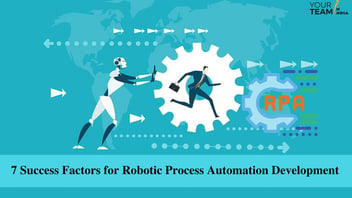Quick Summary:
The mobile app community and app development business owners appreciate open-source platforms for making software development convenient. The Google-incepted Flutter framework is one of the best mobile app platforms for cross-platform development. This blog highlights the top flutter libraries, packages, and plugins that would help you understand this SDK better!
Note: This blog was originally published on 12th December 2022 and updated on 15th March 2023.
Introduction
The mobile app community has embraced the Google-created Flutter UI framework for its cross-platform app development compatibility and open-source libraries and plugins. This framework assists developers, and renowned website development companies create apps with a single codebase.
Flutter has a thriving community of experienced software developers that put in the best of their work to take this platform to new heights. This framework having a record time of 120FPS, is an excellent example of how reliable this platform is.
Due to several flutter libraries and tools, this framework helps reduce development time while extending the language's efficiency. Also, a few features, such as image caching and HTTP calls, help save quality time for mobile app developers and business owners.
Key Takeaways
- Flutter offers various libraries, tools, packages, and plugins for efficient app development.
- Some of the best Flutter tools include Flutter Redux, Flutter Secure Storage, and Flutter Bloc.
- Other helpful packages and plugins include Flutter Material Color Picker, Flutter Camera, and Flutter Google Maps.
- Using these resources can save time and effort while ensuring high-quality results.
- It's crucial to choose the right Flutter resources based on specific project needs and goals.
Top 9 Flutter Libraries in 2023
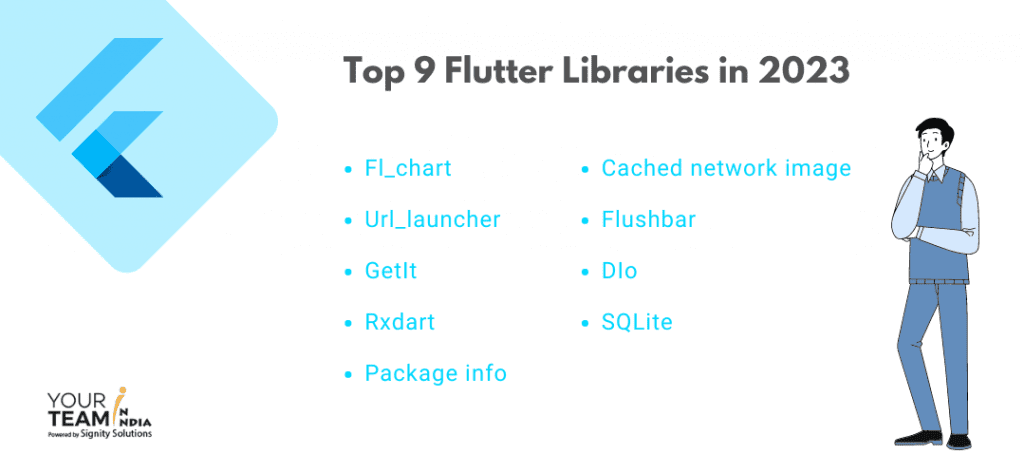
1. Fl_chart
For the flutter development framework, if we talk about graphics, there isn't anything official yet. Due to this, fl_chart is an excellent library that supports pie charts, bar charts, etc. This also provides excellent customized charts packages to develop robust apps with graphics, analytics, and much more.
2. Url_launcher
In addition to all the Flutter packages, url_launcher helps launch URLs for iOS and Android operating systems. This package works through a pre-defined schema and is suitable for HTTP, email, and SMS schemas.
3. GetIt
It is among the important Flutter development packages that can be utilized in architecting your apps for improved performance. It's a primary Service Locator for Dart that Splat heavily influenced. GetIt is used by many well-known Flutter applications.
Common Use:
- To gain access to service objects such as REST API clients and databases.
- Flutter Views provide access to Views/AppModels/Managers/BLoCs.
4. Rxdart
It is a ReactiveX-based structured programming library. Google Dart has created an innovative pre-built API to give an alternative API for adding RxDart features.
5. Package info
This library acts as a bridge between iOS and Android to retrieve program version information.
An example of the usage of package info is:
import 'package:package_info/package_info.dart';
PackageInfo packageInfo = await PackageInfo.fromPlatform();
String appName = packageInfo.appName;
String packageName = packageInfo.packageName;
String version = packageInfo.version;
String buildNumber = packageInfo.buildNumber;
6. Cached network image
CachedNetworkImage is employed to deliver pictures from the web and cache them. It may also be used in conjunction with placeholder and error widgets.
How should it be used?
This Flutter development package can be accessed directly or indirectly via the ImageProvider.
7. Flushbar
Using Flushbar, you can easily create errors, short information, and warning messages to remind users and assist them through specific activities.
8. Dio
Dio is a well-known and sophisticated Dart HTTP client that includes FormData, file loading, timeout, interceptors, and other features.
9. SQLite
There is no abstraction built in Flutter for the proper usage of SQLite Database; however, using the SQFlite plugin, it is possible to access the SQLite database from Android and iOS. Plugins like this are highly recommended by the Flutter team.
There are several flutter development libraries and tools available, but these are the top 9 libraries, which are tried and tested by our Flutter developers.
Moving on to the next section, we have defined some of the best flutter development tools for your reference;
5 Top Flutter Development tools
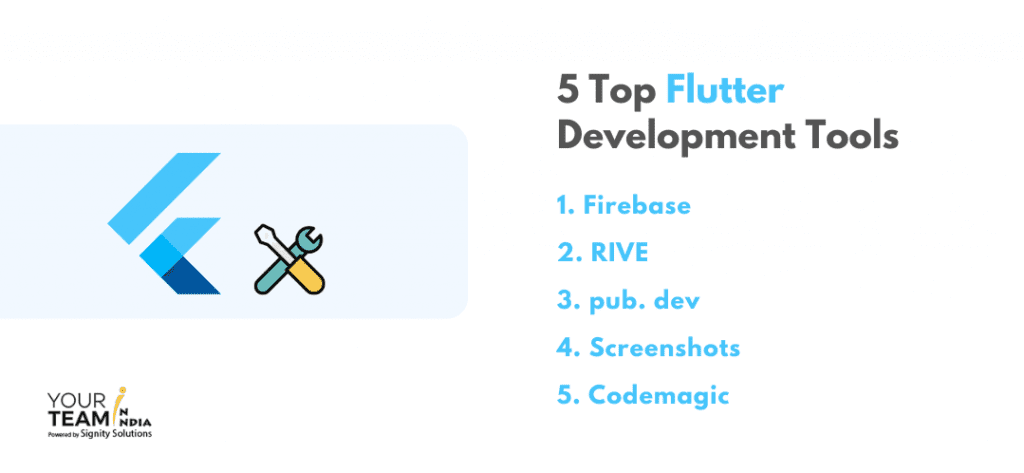
1. Firebase
Its numerous features are analytics, crash reporting, and Firebase Authentication. Firebase is an excellent tool. Integrating Firebase into a Flutter project and selling it as a cross-platform application is relatively straightforward. The Firebase APIs may be integrated into a single SDK to provide backend functionality.
2. RIVE
Also known as 2Dimentions, this flutter tool is used to design UI or characters without relying on mockups. Adding and loading folders to your App or game becomes very accessible with this tool.
3. pub. dev
It is a command-line utility that leverages the packages offered by Pub. dev to install and use the Dart libraries.
4. Screenshots
It is a single command-line tool and package for screenshotting Flutter applications. Flutter may include screenshots to function on iOS and Android.
5. Codemagic
Codemagic is a valuable tool if you're seeking a way to speed up the app development lifecycle. Codemagic makes it simple to automate every step of your Flutter application.
5 Top Flutter Packages For Development
Here is a list of the top Flutter packages that entrepreneurs may utilize to create their products.
1. Image picker
A popular flutter plugin called Image picker is used to choose pictures from both OS libraries.
2. Path provider
To get development files for iOS and Android, utilize this Flutter Plugin package.
3. SQflite
This plugin supports both the iOS and Android operating systems.
- Supports batch and transaction processing.
- A version control system is automatically applied at the beginning.
- It offers tools for background threaded database operations, including adding, updating, and removing queries.
4. Scope Model
A group of tools called the scope model conveys a database schema from the parent widget to its offspring. Model class, ScopeModel widget, and scopeModelDescendant widget are its three core classes.
Create a class that holds some view state
The counter starts at 0 and can be incremented.
Note: It must extend from the Model.
*/
class CounterModel extends Model {
int _counter = 0;
int get counter => _counter;
void increment() {
// First, increment the counter
_counter++;
// Then notify all the listeners.
notifylisteners();
}
}
/**
Create our App, which will provide the `CounterModel` to
all children that require it!
*/
class CounterApp extends StatelessWidget {
@override
Widget build(BuildContext context) {
/**
First, create a `ScopedModel` widget. This will provide the `model` to the children that request it.
*/
return new ScopedModel(
model: new CounterModel(),
child: new Column(children: [
/**
Create a ScopedModelDescendant. This widget will get the
CounterModel from the nearest ScopedModel.
It will hand that Model to our builder method and rebuild any time the CounterModel changes (i.e., after we `notifyListeners` in the Model).
*/
new ScopedModelDescendant(
builder: (context, child, model) => new Text('${model.counter}'),
),
new Text("Another widget that doesn't depend on the CounterModel")
])
);
}
}
5. Flutter_webview_plug-in
This package comes in handy when you want your Flutter app to interact with a native web view.
Top 9 Plugins for Flutter App Development
After we have seen the flutter libraries and tools along with packages, here is a quick list of top Flutter plugins that can help you save time during development;
1. Flutter Plugins
The Flutter development team has created this repository, which contains the core functionalities of a mobile app, including WebView, Maps, Firebase service, etc.
2. SpriteWidget
This toolkit is employed to improve intricate and speedy 2D games and animations.
3. Zebra EMDK
To provide easy access to the API for barcode scanners.
4. Proximity Sensor Plugin
To use your device's proximity sensor.
5. Google Mobile Vision
This function is provided by Google Mobile Vision.
6. Offline
To handle connectivity both offline and online.
7. Snaplist
Create list views that can be snapped.
8. Calendar Widget
To browse a list of events on a calendar.
9. Flutter Location
When the location changes, a callback is sent to this plugin.
Conclusion
This was all about top Flutter libraries, tools, packages, and plugins. This information will serve you best and help you pace up your app development process.
Suppose you are looking for a Flutter app development organization that houses a well-versed team of flutter developers proficient in their knowledge and skills. In that case, you can hire developers from us.
Frequently Asked Questions [FAQs]
Q: What are Flutter libraries?
Flutter is an open-source mobile application development framework that comes with a set of pre-built libraries, also known as packages, which are collections of reusable code that help developers build mobile apps more quickly and efficiently.
Q: Is Flutter a framework or library?
Flutter is an open source framework by Google for building beautiful, natively compiled, multi-platform applications from a single codebase.
Q: What are packages and plugins in Flutter?
In Flutter, packages and plugins refer to pre-built code modules that can be added to your app to provide additional functionality. Packages contain Dart code that can be used in your app, while plugins provide access to native code written in Java or Kotlin (for Android) and Objective-C or Swift (for iOS). Both packages and plugins can be easily added to your app using the Flutter package manager.