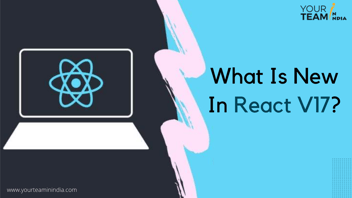Expert developers who have been dealing in the front development space don’t need an introduction to ReactJS. However, in this post, you can learn about the leading UI frameworks for ReactJS apps, system requirements, installation setup (step-by-step), and benefits of each framework, so that you can be much quicker and more efficient with the development process.
Let’s get started!
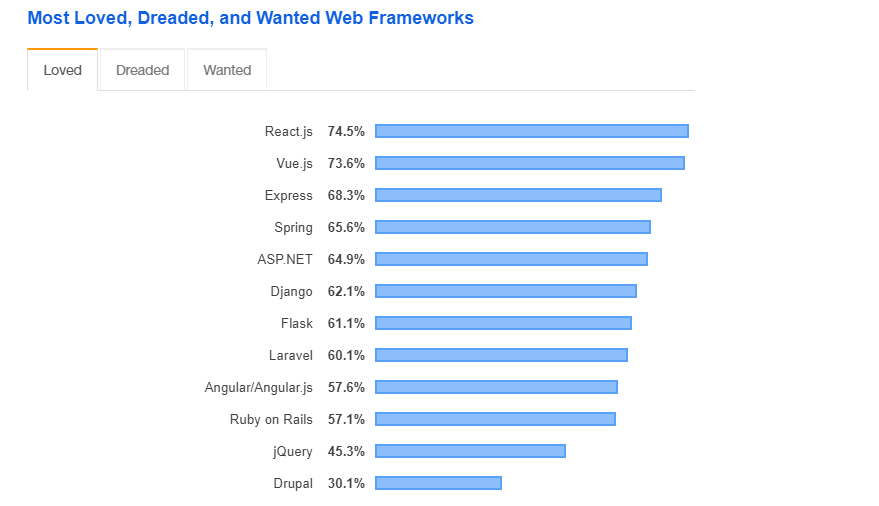
Recommended Read: 15+ Top React Libraries to Try
List of Frameworks
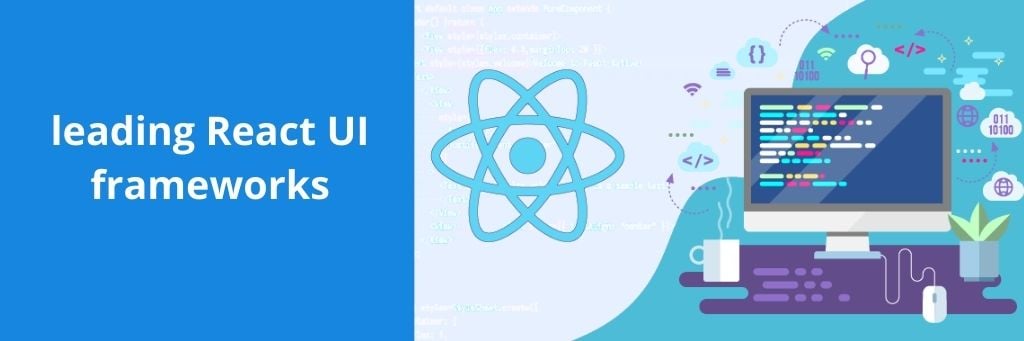
Here’s the list of leading UI frameworks that can help React developers build their new ReactJS app quickly and effectively.
- MaterialUI
It is a set of Reach components, implements Google’s Material Design Guidelines. MaterialUI has every component that a developer needs and that can be configured with a pre-defined color palette and component, allowing you to set up or define your own personalized app color theme.
Material UI is counted amongst the most prominent UI frameworks for developing ReactJS applications. Also, it has the most refined implementation of Material Design apart from being one of the most actively maintained libraries.
- ReactStrap
A component library for React that provides inbuilt Bootstrap components that allow developers to easily create UI with self-contained components for extreme flexibility and inbuilt validations. It highly supports Bootstrap 4 and is quite easy to use. Simply put, ReactStrap allows for the quick development of beautiful apps that are bound to impress the end-user.
Some of the most popular tools that are integrated with ReactStrap are Bootstrap, CSS 3, React, HTML5, and PostHog that together make this framework more efficient.
- SemanticUI
A development framework that allows designing beautiful and responsive layouts using human-friendly HTML. This framework treats classes and words just like concepts, which are even exchangeable. It also uses simple phrases, which we have commonly known as the ‘behaviors’ to trigger functionality.
Classed in SemanticUI uses syntax from a natural language like noun/modifier relationship, plurality, and word order with the proper link between the concepts. Just like MaterialUI, it is also one of the most actively maintained libraries.

- Ant Design
It is a set of some premium React components out of the box, which is written in TypeScript. It is a design system that creates an effective and smooth work experience for the developers using enterprise-level products. Ant Design is an enterprise-class UI design language and React-based implementation.
The browser, server-side rendering, and Electron environments have numerous components, which developers love, making it one of the most used UI frameworks for the new ReactJS app. With Ant Design, you will get an npm, webpack, and dva front-end development workflow.
- Blueprint
Another popular UI framework for Reactjs development is optimized for building complicated, data-dense web interfaces for desktop applications. For instance, if you are relying majorly on mobile interactions and finding an apt mobile-first UI toolkit, this might not be a suitable option for you.
Blueprint is written in typescript and incorporates good documentation, which includes more than 30 React components including everything from the basic bases - buttons for controlling tooltips and trees. You will even find CSS styles for every component and tools for styling up your Reactjs app with less variable, super elegant color palette, and more than 300 UI icons in two different sizes.
Read our other post to know the difference between Reacjs Vs Angular Vs Vuejs.
- React Bootstrap
Counted among the most popular and widely used CSS frameworks, React Bootstrap is a set of React components that implements the Bootstrap framework and is a duo of Bootstrap and React. React Bootstrap is built with the compatibility in mind - the compatibility of bootstrap core and the world’s largest UI ecosystem. It works just with thousands of Bootstrap themes developers already love.
The React component models allow more control over the form and function of each component, where every component is implemented keeping accessibility in mind. Hence, the result of using React Bootstrap results in a set of accessible-by-default components, over what exactly is possible using plain Bootstrap.
System Requirements
So, what are the system requirements for developing a ReactJS application using one of these best frameworks mentioned above:
React for Web
- Use of Chrome browser while development
- Minimal Chrome version - latest version Chrome 49 (https://medium.com/@oahehc/dealing-with-browser-support-on-react-project-b38f3d92aa02)
- Minimal bandwidth - 0.75 Mbit/s upload and 0.75 Mbit/s download
React for iPhone/iPad
- iOS 12 or higher
- Mobile phone and tablet compatibility
- Minimum supported devices (iPhone6, iPhone 6+, iPhone 7, iPhone 8, iPad Air, iPad Air 2)
React for Android
- Android 7 or higher
- Mobile phone and tablet compatibility
- Minimum supported devices (Galaxy S9, Galaxy S8, Galaxy A8, Galaxy Tab S2 8.0, Pixel 3)
Windows (Full version)
- Windows 10
- Processor Zbase frequency of 1.8 GHz or higher
- 4 GB RAM or more
- 75 MB of available disk space (or more)
- Camera and Mic (USB or Built-in)
- Minimal Screen Resolution 1366x768 pixels
- Graphics processing 20 EU’s/400 GFLOPS or higher
- Minimal Bandwidth of 0.75 Mbit/s uploads and 0.75 Mbit/s download
Installation Steps for Setup of Every UI Framework for React.js Application Development

Now, we will discuss the exact installation process of all these UI frameworks mentioned above in detail to make it an easier deal for you.
- How to Install MaterialUI?
MaterialUI is available as an npm package. To save in your package.json dependencies, you will need to run:
// with npm
npm install @material-ui/core
// with yarn
yarn add @material-ui/core
react >= 16.8.0 and react-dom >= 16.8.0 are peer dependencies
Roboto Fonts
MaterialUI was designed with Roboto font in mind. For example, via Google Web Fonts:
<link rel="stylesheet" href="https://fonts.googleapis.com/css?family=Roboto:300,400,500,700&display=swap" />
Font Icons
Now add Material icons font:
<link rel="stylesheet" href="https://fonts.googleapis.com/icon?family=Material+Icons" />
SVG Icons
Install material-ui/icons package
// with npm
npm install @material-ui/icons
// with yarn
yarn add @material-ui/icons
CDN
Begin using Material-UI with minimal Front-end infrastructure. Use two UMD offered:
- one for development
- one for production
- How to Install ReactStrap?
Start by Installing reactstrap and paper dependencies via NPM.
npm install --save reactstrap react react-dom
Now import the components you need in your app.
import React from 'react';
import { Button } from 'reactstrap';
export default (props) => {
return (
<Button color="danger">Danger!</Button>
);
};
Now, getting ready with the reactstrap app:
You will need to ‘Create React App Instructions’ and follow ‘Adding Bootstrap Instructions. ’
tl;dr
npx create-react-app my-app
cd my-app
npm start
Now open localhost 3000 and check the app, which will have the initial structure ready. Now, we will need to add reactstrap and bootstrap to the app.
Adding Bootstrap
Install reactstrap and Boostrap from NPM along with Bootstrap CSS.
npm install --save bootstrap
npm install --save reactstrap react react-dom
Import Bootstrap CSS in src/index.js file
import 'bootstrap/dist/css/bootstrap.min.css';
Import all required reactstrap components or your custom component files
import { Button } from 'reactstrap';
CDN
You can easily include ReactStrap directly into your app’s bundle and link directly to a CDN.
https://cdnjs.cloudflare.com/ajax/libs/reactstrap/4.8.0/reactstrap.min.js
Don’t forget to include essential dependencies prior to ReactStrap library:
- React
- ReactTransitionGroup
- How to Install SemanticUI?
Semantic UI React gives access to react components while Semantic UI offers themes as CSS stylesheets. Now, install React components and pick your theme.
Option 1: Package Manager
React components can be installed via yarn or npm:
$ yarn add semantic-ui-react semantic-ui-css
## Or NPM
$ npm install semantic-ui-react semantic-ui-css
After installation, import the minified CSS file into your app's entry file.
import 'semantic-ui-css/semantic.min.css'
Semantic UI CSS Package is synced automatically with the main Semantic UI repository to offer a lightweight CSS version. Using TypeScript? You will need not install anything.
Option 2: CDN (No Bundler)
It, indeed, is the fastest way to get started. All you need to do is add this link and script tag to the <head> of your index.html file.
<link
async
rel="stylesheet"
href="//cdn.jsdelivr.net/npm/semantic-ui@${props.versions.sui}/dist/semantic.min.css"
/>
<script
async
src="//cdn.jsdelivr.net/npm/semantic-ui@${props.versions.sui}/dist/semantic.min.js"
></script>
Semantic UI React is fully supported by all modern JavaScript bundlers. It is even compatible with create-react-app and works amazingly for the development process. It is supported by Webpack 4.
- How to Install Ant Design?
Using npm or yarn
Altogether, it will make development much easier, while allowing you to take benefit of a rich ecosystem of JS packages and tooling.
$ npm install antd
$ yarn add antd
Import in Browser
Add script and link tags in your browser before using the global variable antd. You can directly download the files from
, or unpkg.
Usage#
import { DatePicker } from 'antd';
ReactDOM.render(<DatePicker />, mountNode);
And import stylesheets manually:
import 'antd/dist/antd.css'; // or 'antd/dist/antd.less'
Use modularized antd#
antd supports ES modules tree shaking by default for JS part.
TypeScript#
antd provides a built-in ts definition, don't install @types/antd.
- How to Install Blueprint?
Install it with your package manager - using Yarn here.
yarn add @blueprintjs/core react react-dom
Import
import { Button } from "@blueprintjs/core";
<Button intent="success" text="button content" onClick={incrementCounter} />
To style it correctly, you will have to associate CSS to be loaded on the page. Include the main CSS file from each Blueprint packages and its dependencies.
Here, we are showing the index.html file, where the same stylesheets will be loaded using bundler-like webpack.
<link href="path/to/node_modules/normalize.css/normalize.css" rel="stylesheet" />
<!-- blueprint-icons.css file must be included alongside blueprint.css! -->
<link href="path/to/node_modules/@blueprintjs/icons/lib/css/blueprint-icons.css" rel="stylesheet" />
<link href="path/to/node_modules/@blueprintjs/core/lib/css/blueprint.css" rel="stylesheet" />
<!-- add other blueprint-*.css files here -->
- How to Install React Bootstrap?
Use npm package which can be easily installed with npm or yarn.
npm install react-bootstrap bootstrap@5.0.2
Install individual components like react-bootstrap/Button and not just the entire library, as that will pull only certain components which you need to use.
import Button from 'react-bootstrap/Button';
// or less ideally
import { Button } from 'react-bootstrap';
Browser Globals
React-boostrap.js and react-bootstrap.min.js bundles with every component exported on the window.ReactBootstrap object. These bundles are available in an npm package.
<script src="https://unpkg.com/react/umd/react.production.min.js" crossorigin></script>
<script
src="https://unpkg.com/react-dom/umd/react-dom.production.min.js"
crossorigin></script>
<script
src="https://unpkg.com/react-bootstrap@next/dist/react-bootstrap.min.js"
crossorigin></script>
<script>var Alert = ReactBootstrap.Alert;</script>
CSS
{/* The following line can be included in your src/index.js or App.js file*/}
import 'bootstrap/dist/css/bootstrap.min.css';
<link
rel="stylesheet"
href="https://cdn.jsdelivr.net/npm/bootstrap@5.0.2/dist/css/bootstrap.min.css"
integrity="sha384-EVSTQN3/azprG1Anm3QDgpJLIm9Nao0Yz1ztcQTwFspd3yD65VohhpuuCOmLASjC"
crossorigin="anonymous"
/>
SaaS Files
/* The following line can be included in a src/App.scss */
@import "~bootstrap/scss/bootstrap";
/* The following line can be included in your src/index.js or App.js file */
import './App.scss';
Customize Boostrap
/* The following block can be included in a custom.scss */
/* make the customizations */
$theme-colors: (
"info": tomato,
"danger": teal
);
/* import bootstrap to set changes */
@import "~bootstrap/scss/bootstrap";
Import on main Sass File
/* The following line can be included in a src/App.scss */
@import "custom";
Benefits of Each Framework

So, now we pretty much know about every framework and how to install it correctly. But the question is how to choose the best one out of the best? Well, we are going to discuss some benefits of each platform, which will help you draw the conclusion for your project quite efficiently.
- Benefits of Using MaterialUI
- Major time savior due to the vast premade collection of commonly used UI components is available. Developers can easily avoid writing long codes from scratch and create UI designs much more effectively.
- Avoid typical errors in UI with the help of pre-written components.
- Easy to use with the availability of numerous tutorials and support groups available for react developers.
- Highly customizable for developing some innovative and unique UI.
- Benefits of ReactStrap
- Reactstrap is pretty easy to use and almost any developer can make the most of it.
- It supports Bootstrap 4 allowing app development to be more efficient.
- The framework is highly maintained and you can easily check that in its documentation.
- Benefits of Using SemanticUI
- Developers find it easy to use SemanticUI and it is quite intuitive to use as well.
- Very little time is required for designing a page. SemanticUI classes make the learning curve shorter and quicker development.
- Developers have a wide variety of themes to choose from. The weak point of Bootstrap is its layout variety, which is a strong point for Semantic UI.
- Benefits of Using Ant Design
- There are lots of components available, which makes it easier for the developers to choose the best one.
- Polished and enterprisey feel and look with beautiful and solid UI
- Easy-to-follow documentation, allowing developers to easily develop the apps that users want.
- Developers don’t need to invest much time coding as the shortcode does pretty well for this framework.
- Benefits of Using Blueprint
- Increased efficiency is enjoyed in building out templates, which means quicker and better app development.
- Developers can rely on it for lots of small layout challenges, which are easily solved.
- Easy-tp-read documentation for developers to quickly develop interactive apps, without any hassle.
- An open-source project for developers to develop premium apps cost-effectively.
- Benefits of Using React Bootstrap
- Saves a bit of typing and bugs by compressing the bootstrap, making development quicker and better.
- React Bootstrap is quite easy to use.
It encapsulates elements, uses JSX syntax, and avoids React rendering of the virtual DOM.
- Detects DOM changes and updates them without any conflict.
- Do not have any dependency on other libraries like jQuery.
The Final Word
We hope you have got an idea about the best UI frameworks for your next React project based on the information we shared. It is always important to analyze the requirements of the client and what is the objective of the React app to be built for deciding which framework is best for your project.
At your Team in India, we have a team of Reactjs Experts. If you want to hire developers or have any questions on what all services we offer at Your team in India– Click here to contact us.