Summary: JavaScript is flexible and fast. TypeScript adds structure and safety. In this blog, we break down how both languages work, where they shine, and what to consider when choosing between them for everything from quick scripts to large-scale frontend and backend apps.
JavaScript is the language most web developers have started with in the last two decades. It powers everything from simple buttons to full-scale frontends, and it's flexible enough to let you build almost anything.
But that same flexibility often becomes a double-edged sword. It's easy to write JavaScript, but it's just as easy to write something that breaks in production. Missing arguments, unexpected undefineds, and salient features, every JS developer has been there.
That's exactly where TypeScript enters the conversation.
TypeScript isn't trying to replace JavaScript. In fact, it is JavaScript, just with a suit and tie. It adds static types, better tooling, and guardrails to help you catch errors early, refactor safely, and write code that's easier to understand for your future self.
Now, here we are in 2025, and the question has shifted from "What's the difference between TypeScript and JavaScript? Which one should I actually use, and when?
This blog explains the strengths and weaknesses of each language, as well as which one might be a better fit for your upcoming project. We'll cover everything from syntax and performance to tools, team productivity, and business ROI.
Key Takeaways
- JavaScript is great for starting fast, and it's easy to use and ideal for quick projects or early-stage development.
- Use JavaScript when speed matters. Use TypeScript when your project gets bigger or more complex.
- TypeScript helps you avoid bugs and add rules and checks that make your code more reliable and easier to manage.
- TypeScript works better than javascript for teams; It makes code easier to read, share, and improve.
What is JavaScript?
The web was originally a collection of static pages, just like a PDF, but JavaScript is the language that made it dynamic and interactive. Without JavaScript, the internet would still be a read-only platform. There'd be no search-as-you-type, no live chat, no animated sliders or real-time notifications.

You'd click a button, and the whole page would reload every time. In short, it would feel like 1997. But JavaScript changed that. JavaScript powers over 98% of websites today, making it the most dominant client-side language in the world.
JavaScript was initially developed in 10 days in 1995 as a straightforward scripting tool to give web pages a little flair. In the present day, it has emerged as one of the most significant and extensively utilized programming languages globally.
This is not only because it runs in the browser; it also runs on desktops, mobile devices, embedded systems, the client, and the server. When used properly, it is adaptable, quick, and extremely powerful.
Features of JavaScript
Let's go beyond the buzzwords. These are the features of JavaScript that make it so versatile and why they still hold up in 2025.
1. Dynamic Typing
JavaScript doesn't force you to declare variable types. A variable can be a number one second and a string the next, and that's completely valid.
This makes it easy to write scripts and prototypes. However, it also means that web developers need to be careful as projects grow, which is one reason why many teams switch to TypeScript later.
2. Superior Functions
Functions in JavaScript are like any other variable. You can assign them, return them, or pass them around. This is the backbone of callbacks, higher-order functions, and everything in modern JavaScript frameworks.
This level of flexibility lets you write clean, modular, and reusable code.
3. Event-Driven and Asynchronous
A user-interactive world was the goal of JavaScript's design. Whether it's a network response, a keyboard input, or a mouse click, it listens and responds. Because of its asynchronous capability, it manages several processes concurrently without causing the browser to freeze or preventing server operations.
This is essential for creating fluid user experiences and real-time applications.
4. Prototype-Based Inheritance
Instead of traditional class-based inheritance, JavaScript uses prototypes. While it's a different mental model, it gives developers flexibility in how they structure and reuse logic.
In recent years, JavaScript added support for class syntax, but under the hood, it's still prototype-based.
5. Runs Everywhere
JavaScript started in the browser. Then, Node.js brought it to the server. Now, it's used to build native mobile apps, desktop applications, cloud services, browser extensions, and even scripts that automate your personal workflow.
If you're looking to build fast and scalable backend solutions, hire a Node.js developer who can leverage JavaScript beyond the browser.
Tired of guessing what your code is doing?
Say goodbye to uncertainty. Let us architect a TypeScript-first system that's predictable, readable, and built to scale.
What is TypeScript?
At some point in your JavaScript journey, you'll hit a wall not because of what you can't do but because of what JavaScript lets you get away with.
You'll write a function that works 95% of the time until someone passes in undefined. You'll rename a variable, forget one spot, and only catch it in production. You'll squint at someone else's code, or your own, from three months ago, wondering, "What is this function actually returning?"
TypeScript can help you develop code that you can trust. It is not a substitute for JavaScript but rather a more intelligent and rigorous companion.
Microsoft created the open-source TypeScript superset of JavaScript. It builds upon vanilla JavaScript with interfaces, tooling improvements, and static typing, all while compiling clear, legible JS.
Think of it like this: if JavaScript is a flexible sketchpad, TypeScript gives you rulers, guides, and error-checking before the ink dries.
Core Features of TypeScript
1. Static Typing
At its heart, TypeScript lets you define what kind of data your variables, function arguments, and return values should hold.
Now, if someone tries to pass in "hello" as an argument, TypeScript will catch it before your app ever runs. This isn't about being pedantic; it's about writing safe, reliable code that behaves as expected.
2. Type Inference
Not everything needs to be typed manually. TypeScript is smart enough to figure out types based on context. You get the safety of types without the boilerplate of over-declaring everything.
3. Interfaces and Type Aliases
One of the most powerful things about TypeScript code is how it lets you define the shape of your data. This makes your code self-documenting and easy to maintain, especially in large teams.
4. Union and Literal Types
TypeScript allows you to restrict a variable to specific values or types. This helps prevent bugs like passing "Dark" instead of "dark" and wondering why your theme switcher broke.
5. Generics
Generics make it possible to write reusable functions that still retain type safety. It's like building flexible logic without sacrificing clarity or safety.
6. Compiler Warnings and Early Error Detection
TypeScript doesn't wait until runtime to tell you something's wrong. It tells you immediately. Missing properties, incompatible types, and unreachable code flag them as you write.
That feedback loop alone saves hours of debugging.
Types of TypeScript
TypeScript's type system is its strongest point. It provides just enough structure to JavaScript's freedom to enable developers to design code that is not only functional but also simpler to scale, maintain, and analyze.
Writing clear, consistent code requires an awareness of TypeScript's many types, whether you're working alone or with others. The main types that TypeScript offers and how they integrate with contemporary web development practices are broken down practically below.
1. Primitive Types: The Basics, But Smarter
TypeScript supports all of JavaScript's primitive types but with added safety through static typing. These include:- String – Textual data
- Number – Integers, floats, etc.
- Boolean – True or false values
- null and undefined – Absence of value
- bigint – For very large numbers
- symbol – For unique identifiers (used in lower-level logic)
By explicitly declaring types for your variables, you avoid unexpected behavior down the line.
2. Object Types: Structuring Real-World Data
TypeScript allows you to define the shape of your objects in a way that's clear and predictable.
You can make properties optional (?) or read-only (readonly) to better reflect business rules or data contracts.
3. Arrays and Tuples: Ordered Collections with Precision
Arrays are typed collections. You can define the type of items an array holds:
Tuples allow you to define an array with a fixed length and known types at each position:
Tuples are useful when positioning and typing both matter, such as in API responses or coordinate data.
4. Enums: Semantic Constants for Clean Code
Enums give readable names to numeric or string values, which is especially helpful when dealing with fixed sets of options.
Enums make the logic more expressive and reduce the risk of invalid values creeping into your code.
5. Union and Intersection Types: Flexible Control
Union types allow variables to hold values from a defined set of types:
Intersection types combine multiple types into one:
These features make it easy to build flexible, reusable code without losing control over your type constraints.
6. Interfaces and Type Aliases: Reusable Type Blueprints
Interfaces and type aliases let you define custom structures, especially useful for components, APIs, and models.
Interfaces are extendable and preferred when modeling object shapes. Type aliases are ideal for unions, tuples, or more complex scenarios.
7. Generics: Type-Safe Reusability
Generics enable you to write functions or components that work with multiple types while still being type-safe.
Generics are widely used in modern TypeScript codebases, from utility functions to libraries like React (useState<T>()) and form handlers.
8. Utility Types: TypeScript’s Power Tools
TypeScript ships with several built-in utility types that save time and simplify type management:
- Partial<T> – Makes all properties optional
- Readonly<T> – Makes all properties immutable
- Pick<T, K> – Selects specific keys from a type
- Omit<T, K> – Excludes specific keys from a type
- Record<K, T> – Creates an object type with keys of K and values of T.
These types help reduce boilerplate and enforce consistency across large codebases.
9. Special Types: any, unknown, and never
- any disables type checking altogether. Use cautiously, it essentially opts you out of TypeScript.
- unknown is a safer alternative to any that forces you to validate types before using them.
- never represents unreachable code or functions that never return.
TypeScript vs JavaScript: Detailed Comparison
Both JavaScript and TypeScript are powerful in their ways.
- JavaScript gives you speed and simplicity. Great for small projects, prototypes, or solo work where flexibility is king.
- TypeScript gives you confidence and structure. It is ideal for complex apps, long-term maintenance, or working in teams where clarity matters.
Let's start with a side-by-side look at how TypeScript and JavaScript differ across some of the most important aspects of modern development.
|
Feature |
JavaScript |
TypeScript |
|
Typing |
Dynamic types are inferred at runtime |
Static- types checked at compile time |
|
Syntax |
Flexible, minimal structure |
Adds types, interfaces, generics, and access modifiers |
|
Tooling |
Good support with extensions |
Deep IDE integration with powerful type inference |
|
Error Detection |
Runtime - bugs show up when the code runs |
Compile-time - many issues caught before execution |
|
Ecosystem |
Universal npm support, huge community |
Fully compatible with JS, growing TS-first support |
1. Typing
JavaScript is only dynamically typed, whereas TypeScript can be strongly typed. JavaScript gives you freedom with dynamic typing. You can pass anything anywhere, and the interpreter won't stop you. That's great for speed but risky at scale.
TypeScript introduces optional static typing. You can define what kind of data your functions expect, what they return, and what an object should look like. It won't stop you from writing fast code; it just helps ensure it works as expected.
This kind of safety is especially valuable in growing codebases or collaborative projects where "What does this function expect?" becomes a daily question.
2. Syntax
JavaScript code doesn't enforce types, so the name can be a number, a string, or anything else, even if that's not what you intended. This can easily lead to unexpected behavior in larger codebases.
TypeScript doesn't try to reinvent JavaScript; it extends it.
You'll still use let, const, arrow functions, and classes. But you'll also gain access to things like type annotations, interfaces, enums, generics, and access modifiers.
The goal isn't to make your code longer; it's to make your logic clearer and your intent visible to both the compiler and your teammates.
Here, TypeScript explicitly defines that the name must be a string, and the function must return a string. The TypeScript compiler will catch the incorrect call with 42 before the code ever runs.
3. Tooling
Both JavaScript and TypeScript work well in modern editors, but TypeScript transforms your developer experience.
Because everything is typed (explicitly or implicitly), your IDE becomes smarter:
-
Autocomplete works like magic.
-
Refactor
-
s are safer
-
Jump-to-definition is accurate
-
Errors show up as you type
If you're using VS Code, TypeScript is practically baked in. Once you've seen it, it highlights a bug before you even run the app, so you won't want to go back.
4. Error Detection
With JavaScript, you often find out something's broken after it's already broken, usually in production or when QA reports it.
TypeScript catches most of these issues at compile time. Wrong argument types, missing properties, incorrect returns, it flags them before your code goes live.
This doesn't eliminate runtime errors (no language can), but it reduces the number of avoidable ones significantly.
5. Ecosystem
This one surprises many developers: TypeScript works with everything in the JavaScript ecosystem.
Any npm package you use in JavaScript can be used in TypeScript. If the library doesn't ship with its types, the community often provides them via @types.
Frameworks that accept TypeScript by default include React, Vue, Next.js, and Angular. Some are even written in TypeScript, such as NestJS and Angular.
Best of all, you can gradually adopt TypeScript. Start by renaming .js files to .ts, add a few types, and go from there. You don't need to rewrite everything to benefit from it.
6. Build and Runtime Performance
TypeScript does not affect how fast your code runs. That's because it compiles down to standard JavaScript before deployment. The final output is optimized by the same JavaScript engines used in Chrome (V8), Safari, and other browsers.
TypeScript introduces a build step via its compiler (tsc) or bundlers like Vite and Webpack. However, with modern tools, the compile-time cost is minimal, especially when weighed against the type of safety and editor support it provides during development.
In summary:
-
Runtime performance: Identical in both TypeScript and JavaScript
-
Build time: Slightly longer in TypeScript but negligible in modern stacks
7. Development Speed and Efficiency
Developers can get started quickly with JavaScript because of its flexibility, which is great for small scripts, rapid iterations, and prototyping. However, as your project expands, the same freedom can result in ambiguity, problems, and slower team procedures.
TypeScript introduces intentional structure through types, interfaces, and contracts. This adds a small amount of overhead during early development but pays dividends during debugging, refactoring, and team collaboration.
TypeScript benefits:
-
Errors are caught early at compile time.
-
Functions and components become self-documenting.
-
Navigation and autocomplete improve significantly in modern editors.
8. Team Productivity and Code Quality
In team environments, TypeScript often enhances productivity rather than slowing it down. It improves how developers read, reason about, and review code.
-
Code Reviews
With types in place, reviewers can immediately understand what a function expects and returns. There's less time spent inferring intent and more time focusing on logic and structure.
-
Onboarding New Developers
New team members benefit from interfaces and clearly defined types, which make it easier to explore code without constantly switching contexts or asking questions.
-
Long-Term Maintenance
TypeScript reduces the likelihood of regressions and makes refactoring significantly safer. Features like type-aware renaming and intelligent suggestions reduce guesswork and manual errors.
Fixing bugs shouldn't be your team's full-time job
Get expert advice on how to switch to a type-safe codebase that flags issues before your users ever see them.
Difference Between JavaScript Vs. TypeScript: The Business Perspective
For developers, choosing between TypeScript and JavaScript is a technical decision. But for businesses, the implications run deeper. Whether you're a startup chasing product-market fit or an enterprise scaling a distributed system, the language you choose influences velocity, stability, hiring, and long-term return on investment.
Here's how both JavaScript and TypeScript play out from a business lens.
For Startups
Speed is everything in a startup. You need to build fast, launch faster, and pivot when the market shifts. JavaScript naturally aligns with this pace; its low setup overhead and dynamic nature make it ideal for prototyping and early development.
However, TypeScript is catching up, even for early-stage teams. Frameworks like Next.js, tools like Vite, and templates that ship with TypeScript pre-configured make setup a non-issue. More importantly, TypeScript helps startups avoid invisible bugs that derail launches or eat up sprint time right before demos.
In practice:
-
JavaScript offers rapid iteration for MVPs and experimental features.
-
TypeScript adds a small cost early on but reduces costly bugs, especially when team size or code complexity grows.
For very lean teams or solo founders, JavaScript might help ship version 1. However, as soon as the product stabilizes, transitioning to TypeScript will become a proactive way to reduce future refactoring debt.
For Enterprises
At the enterprise level, TypeScript has become more than just a trend; it's increasingly becoming the standard.
Larger systems demand structure and large teams demand predictability. TypeScript provides both. It enforces coding contracts, improves tooling, and ensures that critical business logic isn't misused or misunderstood across teams, services, or continents.
TypeScript also adds real value in areas enterprises care deeply about:
-
Maintainability: Type-safe contracts make it easier for services to evolve without breaking integrations.
-
Security: Misused types, unhandled edge cases, and implicit usage are flagged before deployment.
-
Collaboration: Type definitions serve as living documentation across engineering units.
Many enterprise-grade frameworks, such as Angular and NestJS, are written in TypeScript by default. Even JS-native frameworks like React and Express offer first-class TypeScript support because teams expect it.
Why is Typescript Developed When JavaScript is There?
JavaScript is amazing, and there is no doubt about it. It's the language that brought the web to life and gave developers the freedom to build fast, experiment, and iterate without much overhead. But ask anyone who's worked on a growing codebase, and they'll tell you that the same freedom starts to feel a lot like chaos when things scale.
As projects got bigger and more complex, teams started running into problems like :
-
Silent bugs that only showed up at runtime
-
Unclear function contracts that led to misuse
-
Difficulty refactoring large codebases with confidence
-
Fragile collaboration where one developer's changes could unknowingly break another's work.
Start with a few files, maybe a couple of components. Everything's fine. Then features pile up, the team grows, deadlines get tighter, and suddenly, no one's sure what function is supposed to return any more. You change a variable in one file, and something breaks three pages away.
You write to the user.name hit run, and suddenly you get Cannot read property 'name' of undefined.
That's the reality many developers face with pure JavaScript. It's flexible, yes, but that flexibility can get in the way of maintainability.
That's the exact reason for developing TypeScript.
Microsoft built TypeScript to bring structure and clarity to JavaScript development, especially at scale. Its core purpose isn't to replace JavaScript but to enhance it with a type system that helps developers catch bugs early, communicate intent clearly, and collaborate more confidently.
Here's what that actually means in practice:
-
Catching Errors Before They Happen
In JavaScript, most errors show up at runtime when your app is already in the hands of users. TypeScript flips that by flagging potential issues while you're still writing code.
Pass the wrong argument to a function? TypeScript tells you immediately before the bug costs you time or reputation.
-
Self-Documenting Code
When everything has types, your code starts explaining itself. You don't need to dig through multiple files to understand what a function does or what a variable holds. Type annotations make intent visible, making onboarding faster and refactoring safer.
-
Tooling That Works
Modern editors like VS Code come alive with TypeScript. Autocomplete becomes smarter. Jump-to-definition is accurate. Refactoring is less stressful. With the help of the type system, the IDE becomes an active collaborator, not just a text editor.
-
Built for Teams and Scale
Having explicit contracts across components, APIs, and modules becomes essential as projects and teams expand. By utilizing types to enforce those contracts, TypeScript makes it simpler for developers to work together on the same codebase without violating one another's rights.
When to Choose JavaScript or TypeScript
There's no shortage of opinions when it comes to JavaScript vs TypeScript, but here's the truth: it's not a rivalry; it's a matter of timing. Each has its strengths. The real question isn't which one is better, but which one makes more sense for where you are right now.
Let's break it down like you would in a real project discussion, with clarity, context, and long-term thinking.
Use JavaScript:
JavaScript is the language that strengthens the web, and for good reason. It's fast to write, easy to pick up and doesn't ask for much. If you need to get something out the door quickly, JavaScript won't stand in your way.
You'll want to lean into JavaScript when:
-
You're building a prototype, MVP, or proof of concept.
Time is the priority, not polish. JavaScript lets you experiment without overthinking structure.
-
You're working solo or in a small, nimble team.
When communication is quick, and the app is still finding its shape, formal typing may feel like extra work.
-
The project is short-lived, disposable, or unlikely to scale.
A script, a weekend tool, or a landing page? JavaScript is lightweight and gets the job done.
-
You're working in a fast-moving, undefined problem space.
If your logic changes daily, JavaScript's flexibility lets you move without friction.
Use TypeScript
If JavaScript is the sketchpad, TypeScript is the blueprint. It adds structure, catches mistakes before they happen, and keeps your codebase in check as it scales.
TypeScript becomes a clear choice when:
-
You're working on a growing application with long-term plans.
Once your codebase crosses a few hundred files, type safety becomes less of a luxury and more of a necessity.
-
You're part of a team or planning to be.
Clear interfaces, predictable data, and strong tooling reduce miscommunication and make onboarding easier.
-
You need to refactor or extend existing code with confidence.
TypeScript acts like a second pair of eyes. It points out what's missing, what might break, and what's not being used.
-
You're aiming for long-term maintainability.
Whether it's three months or three years from now, code with types is easier to revisit, reuse, and refactor without any hussle.
-
You want stronger tooling and editor support.
With TypeScript, your IDE does more than autocomplete; it understands your code. You'll get real-time insights, safer navigation, and type-aware refactoring.
Conclusion
JavaScript's versatility, familiarity, and almost universal support make it the preferred language for online development. It works well when speed is the most important factor and structure may be neglected.
However, TypeScript becomes more than just a layer of types as teams and applications expand; it becomes a tool for long-term stability, uniformity, and clarity. It is a good fit for contemporary development at scale because of its capacity to identify problems early, enforce explicit contracts, and enhance developer tooling.
In the end, the question is not which language is superior but rather which language is most appropriate for your situation.
We at YTII have assisted startups and large corporations with this decision at every level. Businesses can hire JavaScript Developers from YTII, we will assist you with selecting the best stack and supporting it with dependable, clean code that expands with you, whether you're starting from scratch or scaling what you've already created.
We are here to help you build with the right team and the correct tools if you're deciding how to go.
Frequently Asked Questions
1. Which is better, TypeScript or JavaScript?
Compared to JavaScript, TypeScript is more structured. By adding better tooling and static typing, JavaScript's ability to detect issues early and maintain code is enhanced. You can use JavaScript for simple projects. For larger, more persistent apps or teams, TypeScript offers a clear benefit.
2. Is TypeScript utilized for backend or frontend applications?
To build reliable user interfaces, frontend frameworks like React, Angular, and Vue commonly use TypeScript. Furthermore, type safety is frequently employed in Node.js backend development, especially in bigger codebases, where it improves dependability and maintainability. t
3. Which is preferable: learning JavaScript or TypeScript first?
JavaScript is a better place to start. Knowing the fundamental language first provides you with a solid foundation because TypeScript builds upon JavaScript. The learning curve of JavaScript is little more difficult because types and interfaces must be learned. Gaining an understanding of JavaScript makes learning TypeScript simpler and more significant.
4. Is JavaScript more complicated than TypeScript?
Not at first. JavaScript requires less setup and is more versatile, making it easier to get started. With its stricter rules and types, TypeScript introduces complexity up front, but over time, especially for larger projects or teams, this structure makes development simpler and safer.




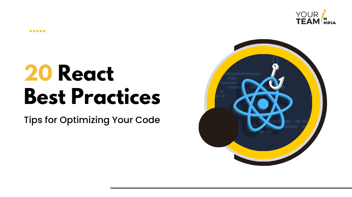
![JavaScript Frameworks Explained + [How to Pick the Right One]](https://www.yourteaminindia.com/hs-fs/hubfs/Imported_Blog_Media/JavaScript-Frameworks-Sep-25-2023-10-18-36-8945-AM.jpg?width=352&name=JavaScript-Frameworks-Sep-25-2023-10-18-36-8945-AM.jpg)
